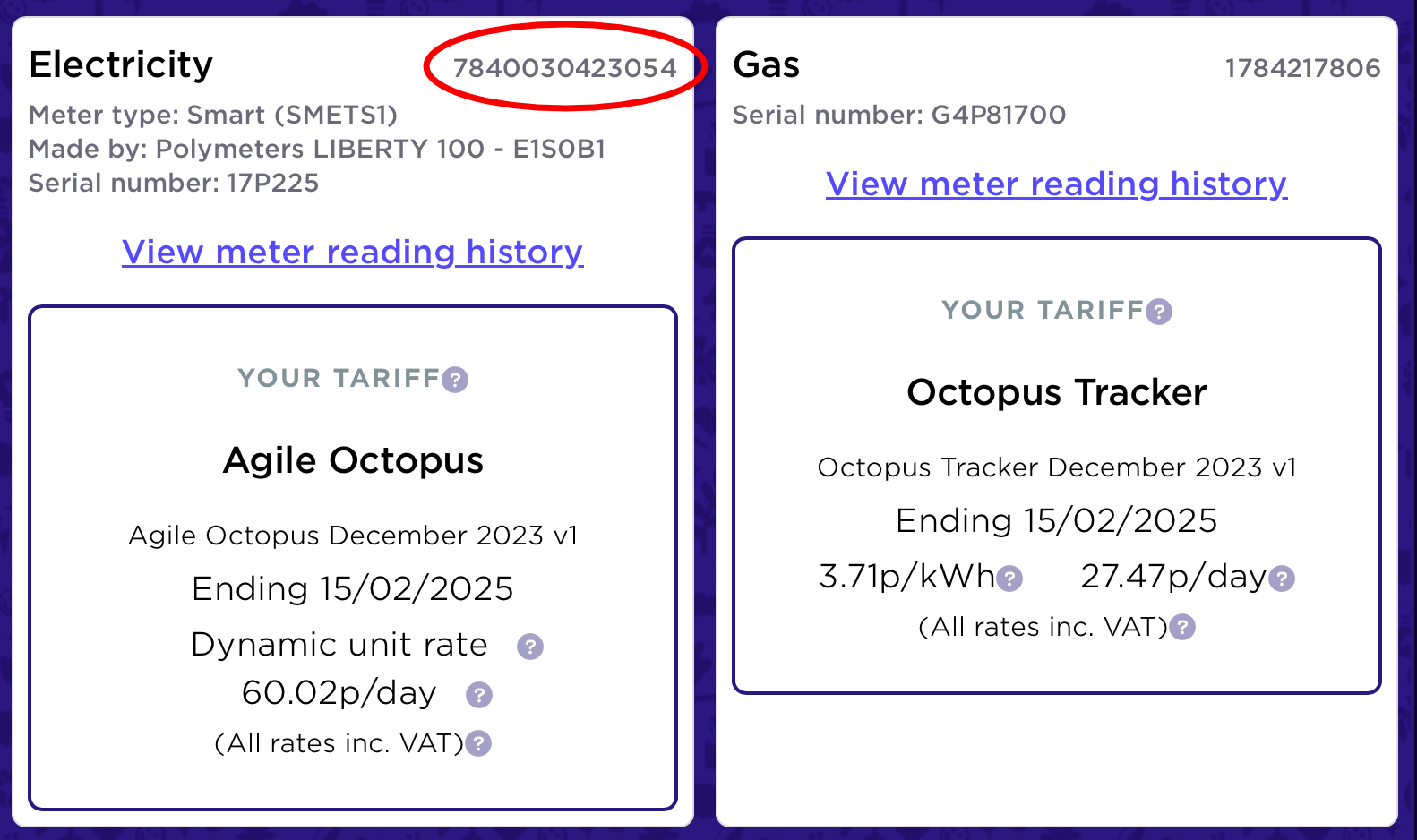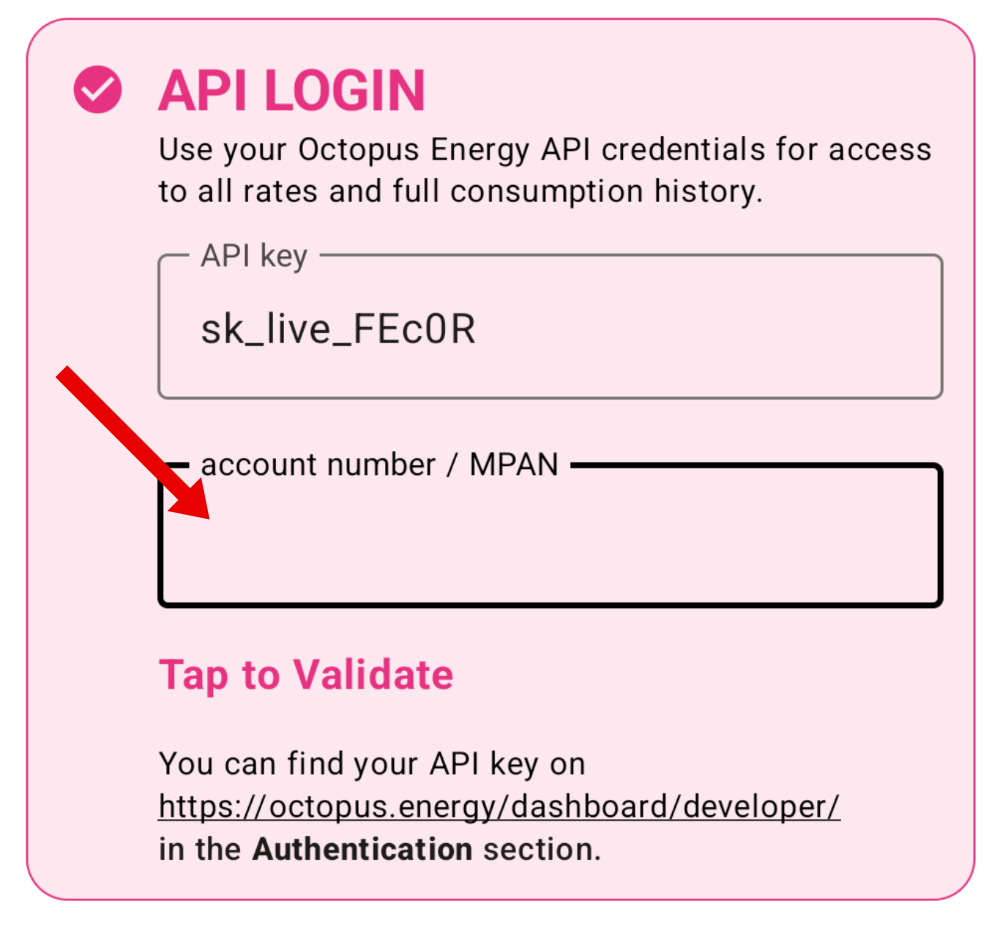Multiple Import Meters
Some properties have multiple import meters, for example one meter for the main building and one for an outbuilding. Some accounts may have multiple properties. In either case the app may warn you that it found inconsistent meter info or the app may link up with a meter you don’t want to monitor. This page explains how to find the correct meter and how to log in with it.
Each meter is identified by an MPAN and a serial number. The serial number is linked to the physical meter. The MPAN is used to identify individual electricity supply points. For example, the physical device could have serial number 17P225 and two assigned MPANs, one for your electricity import supply and one for your electricity output supply.
The value we are looking for is the MPAN of your import meter.
You can find your MPAN on the Octopus Energy dashboard: https://octopus.energy/dashboard/ . Log in to the website and scroll down until you see your address. Below your address are your meter cards. Each card lists the type (e.g. “Electricity”) on the left and their MPAN on the right:
The MPAN is a long number, in the example above 7840030423054 .
Your import meter may be labelled as “import”. Otherwise, check the tariff this MPAN is enrolled in. Export tariffs typically contain the words “export” or “SEG”.
Copy or write down your import MPAN number and open Octopus Watch again. Go to the Settings tab. You should see a field where you can enter your API key, and a field below it where you can enter either your account number or your MPAN. If you don’t see the second field fill in your API key and Validate. It doesn’t matter if it is successful or not: in both cases the second field will appear. Add your MPAN to this extra field:
That’s it! Tap on Validate and the app should now log you in correctly. If you do experience any issues, or if anything is unclear, please get in touch at contact@smarthound.uk .